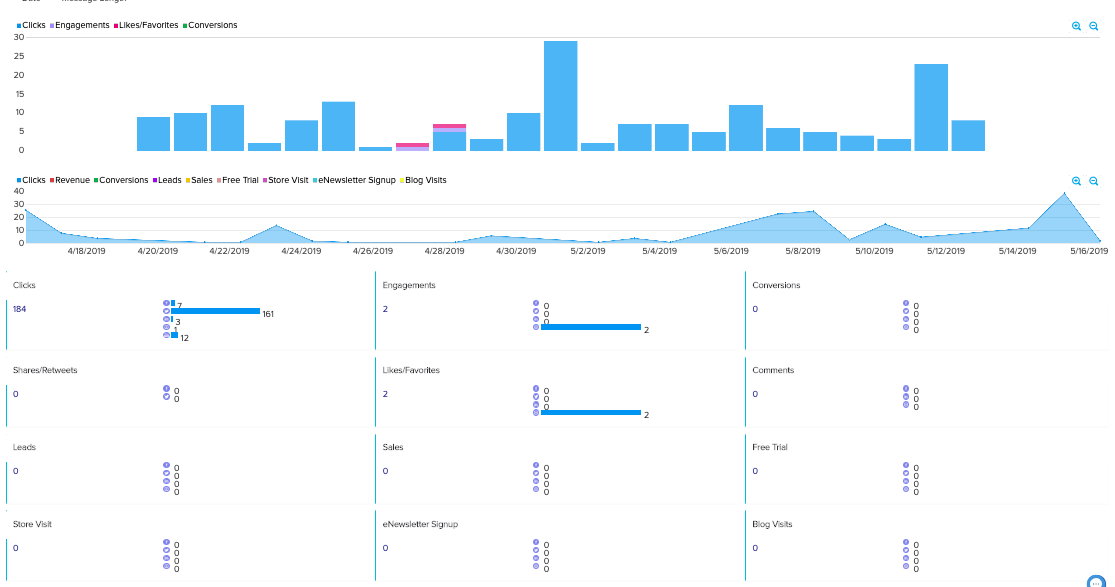Social Media Metrics Used in Reports
Learn about these metrics that we use in reporting and analytics.
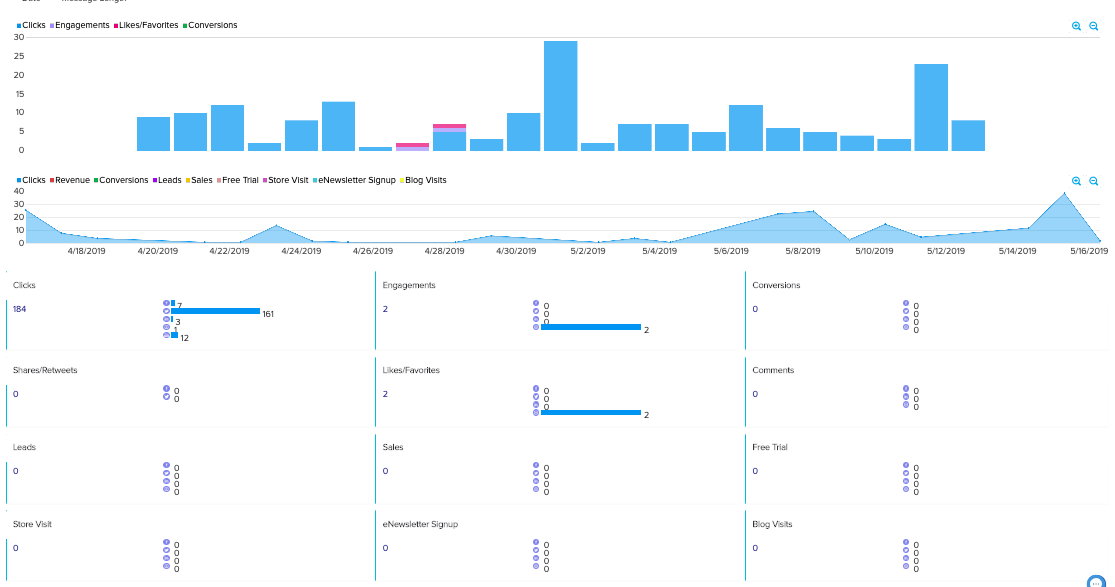
- Clicks - number of clicks on links in social post/campaign share/share button
- Engagements - number of unique people who clicked, liked, commented or shared a social post
- Conversions - the number of visits to a page containing the ‘lead’ or ‘sale’ conversion pixel that resulted from the click of a link in a social post/campaign share/share button
- Like/Favorites - the number of unique people who expressed that they like, enjoy or support a social post by way of clicking on the Like/Favorite button on a social post
- Revenue - the amount of product/service sales as a result of a social post/campaign share/share button based on visits to a page containing the ‘sale’ conversion pixel
- Leads - The number of visits to a page containing the ‘lead’ conversion pixel that resulted from the click of a link in a social post/campaign share/share button
- Sales - The number of visits to a page containing the ‘sale’ conversion pixel that resulted from the click of a link in a social post/campaign share/share button
- Comments - a type of engagement from a social post where the user expresses his opinion/reaction on the social content of a social post
- Shares/Retweets - a type of engagement from a social post where the user recommends and shares a social post
Related Articles
What is a Social Media Management (SMM) tool?
In a dizzying era of social media freeware, platforms, vendor mergers, widgets, apps, specialists, consultants, visionaries and hourly technical innovations, this software reduces the complexity of delivering clear, effective messages to highly ...
Social Media Management
How this software helps you in social media management Our social media publishing tools make it easy to start social conversations. With the Social Media Management tools, you can easily implement approval routing, password protection, workflow, ...
Why are my social profiles not displayed on Publish dashboard?
I want to create a post to one of my social profiles, but there's nothing on my Publish dashboard. If you have your social account added in Account Preferences, and you're not seeing them on Publish dashboard, it could be that you are a sub-user of ...
Publishing Messages to Social Media
You can easily publish messages to multiple accounts across all five major social networks with one click. You can preview how your post will look on Facebook, Twitter, LinkedIn, Instagram and Youtube before you schedule. This means that you can add ...
How to Access Your Social CRM Database
Learn about your Social CRM Database and how you can view it. Every user who engages with a campaign or Share Button will be added to your Social CRM database to track their engagement, reach, sharing & conversion activity. Advanced search filters ...