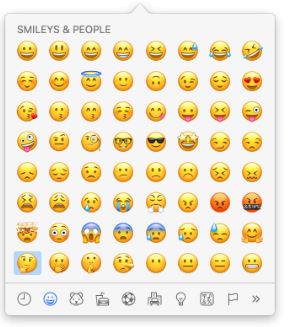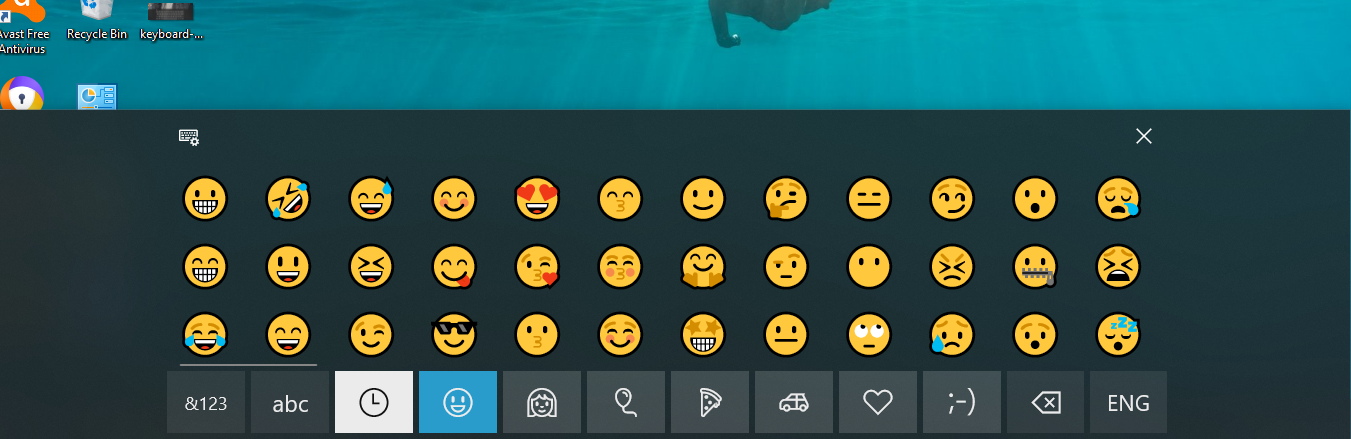How to Type Emojis on Your Mac or PC and Use it on Your Posts
Emojis are important in connecting with your audience when publishing social media posts. Learn how you can use them regardless of the device you're using.
Related Articles
How to Approve Employee Posts
Here's how to approve employee posts. You can approve, edit or delete employee posts. The user settings determine which user must approve a published message prior to it posting to the social networks. If the option to automatically approve after a ...Campaign Types
Here are the campaign types that you can launch using this software. You can create two campaign types using our 'Campaigns' feature. Referral Campaigns Engagement Campaigns Referral Campaigns allow you to leverage your customer relationships to ...How to Approve Customer Text Posts
You can make minor modifications to customer posts before approval and you can delete customer posts before they are published. To approve customer text posts: Click the Approve button. Click on Customer Text Posts. On the Approve Customer Text ...How to remove published posts?
Follow the steps below if you want to delete a post that has been published. Go to Sent tab > Find the post that you want to delete > On the Actions column, click the dropdown > Select Delete.How to Use Reporting and Analytics
Learn how to use Reporting & Analytics to understand and improve your SMM data. You can view reporting and analytics on clickthroughs and social sharing activity. See which topics are most engaging to your fans and followers quickly so you can post a ...