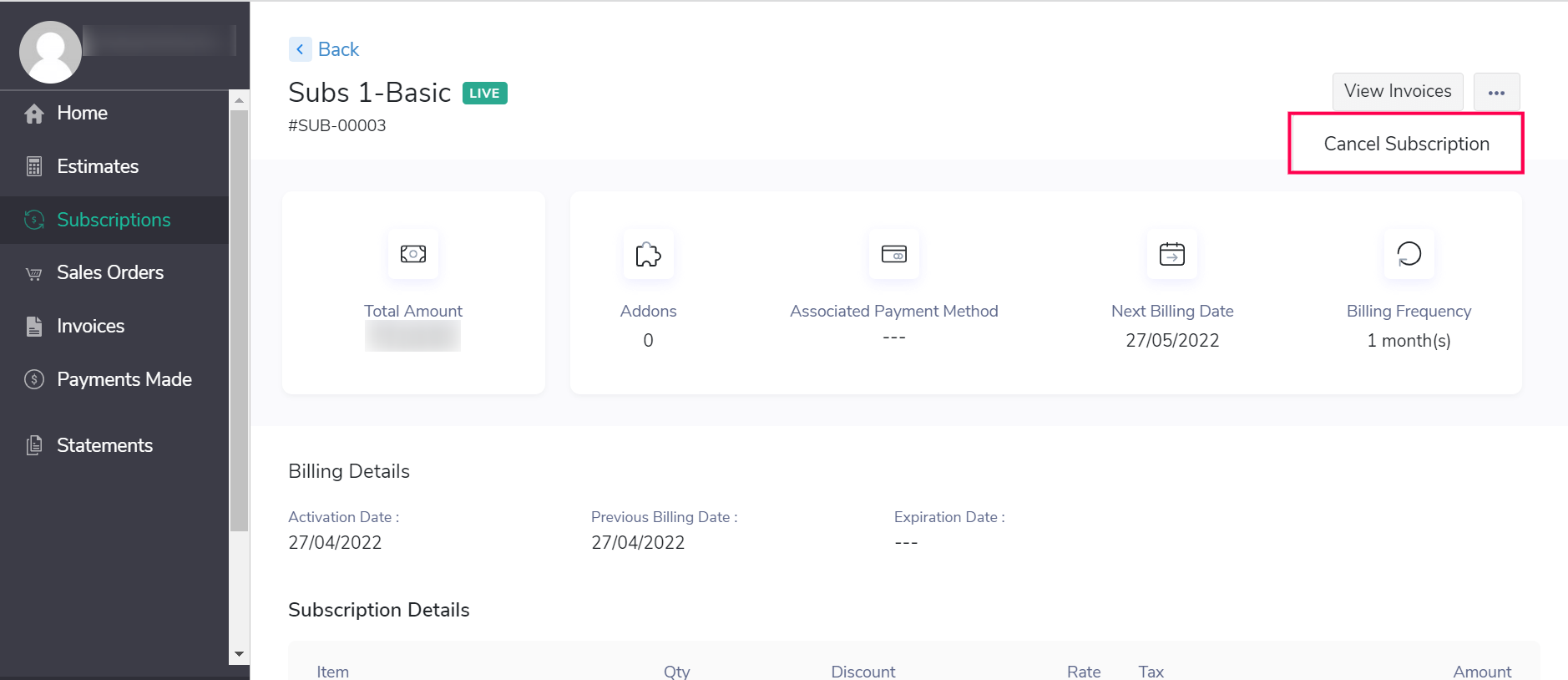To cancel a CadaStudent subscription
For customers to cancel a subscription from Customer Portal
- Log in to the Customer Portal and go to the Subscriptions tab.
- From the subscription list, Click on the subscriptions to be cancelled.
- In the subscription details page next, click on the Cancel button at the top-right corner to cancel the subscription.